Last Updated on September 24, 2023 by KnownSense
Design patterns are like handy guides for solving common problems in how we create software. They’re a bit like ready-to-use templates that can be adjusted to fit the specific issues we face in our code.
Remember, you can’t just grab a pattern and insert it exactly into your program, like using pre-made tools. A pattern isn’t a specific piece of code; it’s more of a general idea for solving a particular problem. You can follow the pattern’s instructions and come up with a solution that works for your own program.
Sometimes, people mix up patterns with algorithms. Both are about solving known problems, but there’s a difference. An algorithm gives you a clear set of steps to reach a goal, like a recipe for cooking. On the other hand, a pattern gives you a more general way to solve a problem. The way you use the same pattern might be different in two different programs.
Think of it like this: an algorithm is like a cooking recipe, with exact steps. A pattern is more like a blueprint, showing you what the result should be, but it’s up to you to decide how to build it.
What does the pattern consist of?
A typical Java design pattern consists of the following components:
- Pattern Name: Each design pattern has a unique name that represents the problem it solves and the approach it takes.
- Intent: This describes the main purpose and goal of the pattern. It clarifies what the pattern aims to achieve and the type of problems it can solve.
- Problem: This section outlines the specific software design issue or challenge that the pattern addresses. It provides context for understanding when to apply the pattern.
- Solution: Here, the pattern’s general approach to solving the problem is detailed. It includes the design and structure that should be followed when implementing the pattern.
- Structure: This visual representation offers a diagram or schematic showcasing the components and relationships involved in the pattern. It provides a high-level overview of how the pattern elements interact.
- Participants: These are the key components or classes that play roles within the pattern. Each participant’s responsibilities and interactions are explained.
- Collaborations: This section describes how the participants collaborate to implement the pattern effectively. It highlights the interactions and communications among the components.
- Consequences: These are the outcomes and trade-offs of using the pattern. The advantages and potential downsides of applying the pattern are discussed to help developers make informed decisions.
- Implementation: This part provides insights and tips for implementing the pattern in Java code. It might include code snippets, best practices, and considerations for integrating the pattern into your application.
- Sample Code: In some cases, the pattern might include a complete or partial code example to illustrate how it can be applied in a real-world scenario.
Why should We learn patterns?
Learning design patterns equips you with a toolkit of proven solutions for recurring software design challenges, fostering efficient problem-solving, code reusability, and maintainability. Embracing industry best practices, patterns facilitate effective communication among developers, cultivate critical thinking skills, and offer design flexibility tailored to specific project needs. Proficiency in design patterns not only bolsters career growth prospects by showcasing your ability to architect robust solutions, but also provides a foundation for tackling advanced, complex problems that arise as projects become more intricate. Ultimately, grasping design patterns empowers you with a transferrable skill set applicable across diverse programming languages and technologies, enhancing your capacity to build higher-quality software.
Classification of patterns
Design patterns can be broadly classified into three main categories based on their purpose and scope:
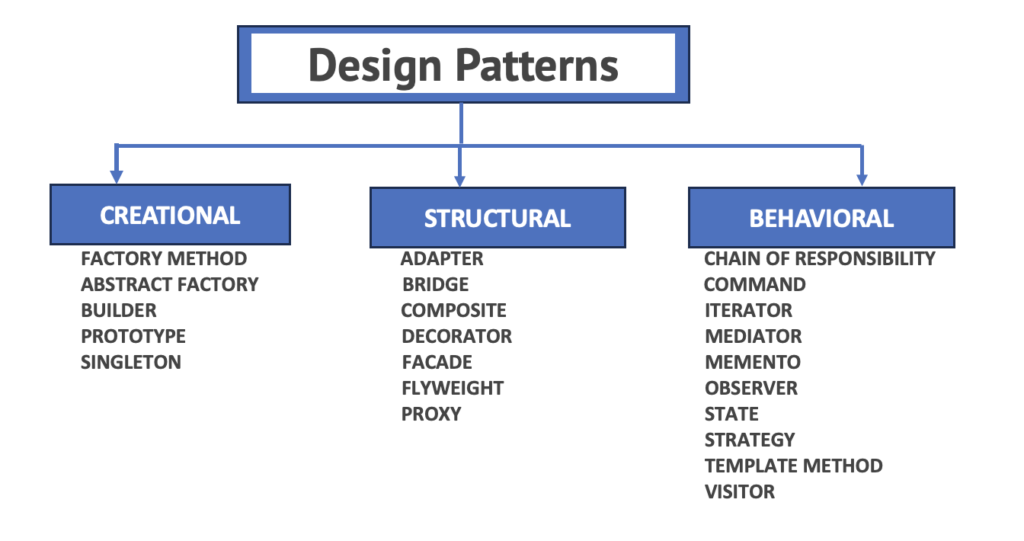
- Behavioral Patterns: These patterns define communication and interaction between classes and objects, facilitating the flow of information and responsibilities.
- Creational Patterns: These patterns are concerned with object creation mechanisms, providing flexible ways to create instances of classes.
- Structural Patterns: These patterns focus on the composition of classes and objects to form larger structures while keeping these structures flexible and efficient.
We’re going to dive into more details about the three types of patterns. You’ll get a better understanding of how these patterns work and how they can help you design software in smart ways.